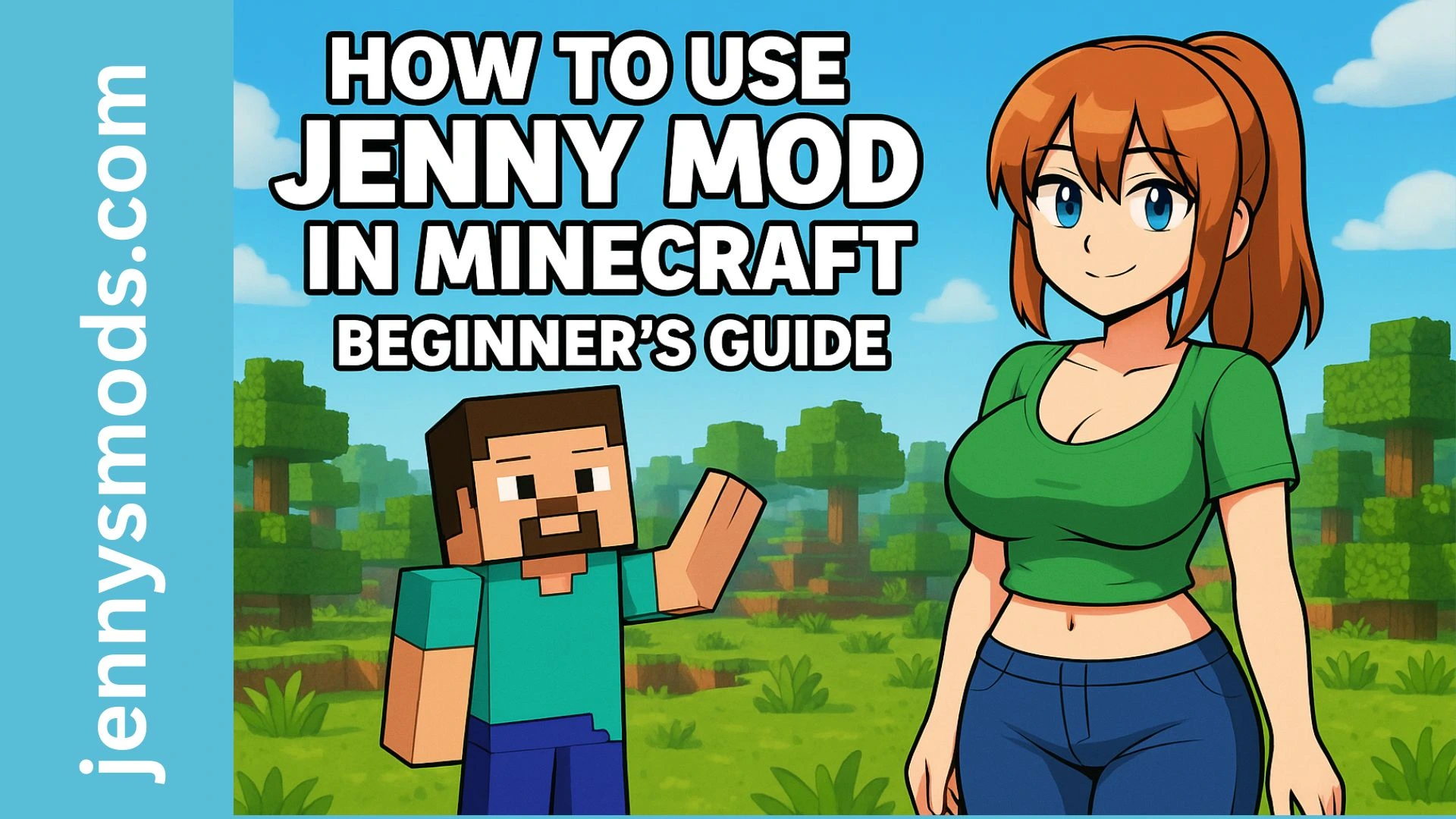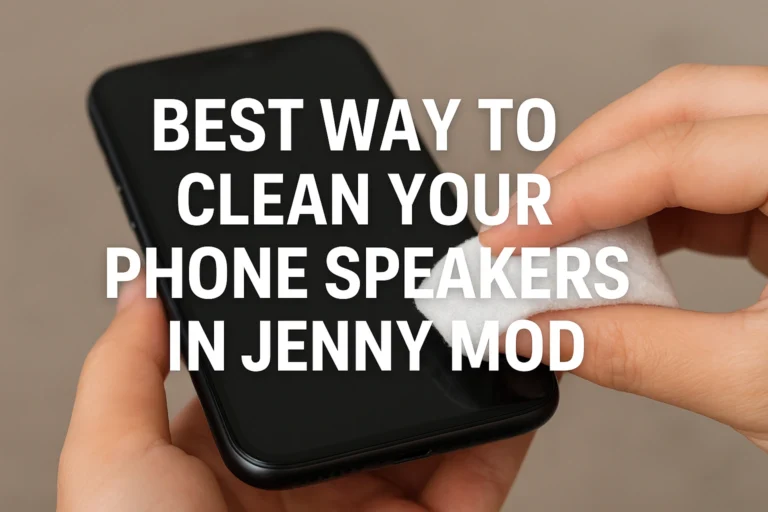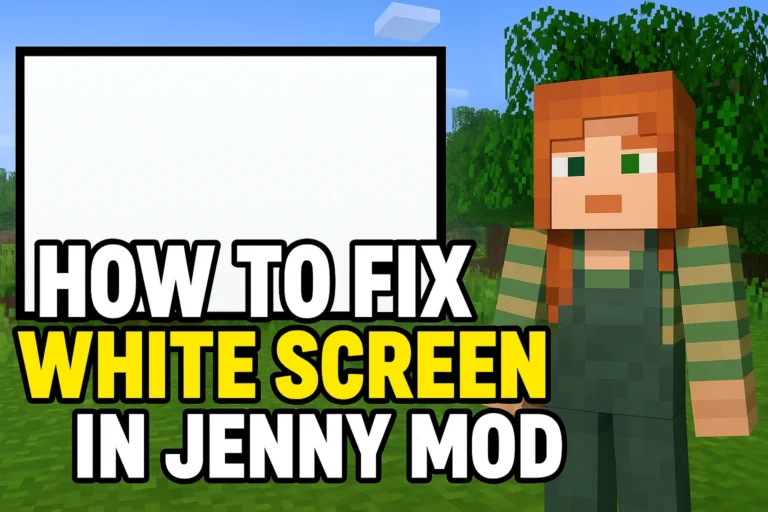How to Use Jenny Mod in Minecraft (Beginner’s Guide)
Jenny Mod has become one of the most talked-about mods in the Minecraft community due to its interactive features and unique character dynamics. If you’re a beginner and wondering how to use Jenny Mod in Minecraft, this detailed guide will walk you through everything — from installation to gameplay and controls.
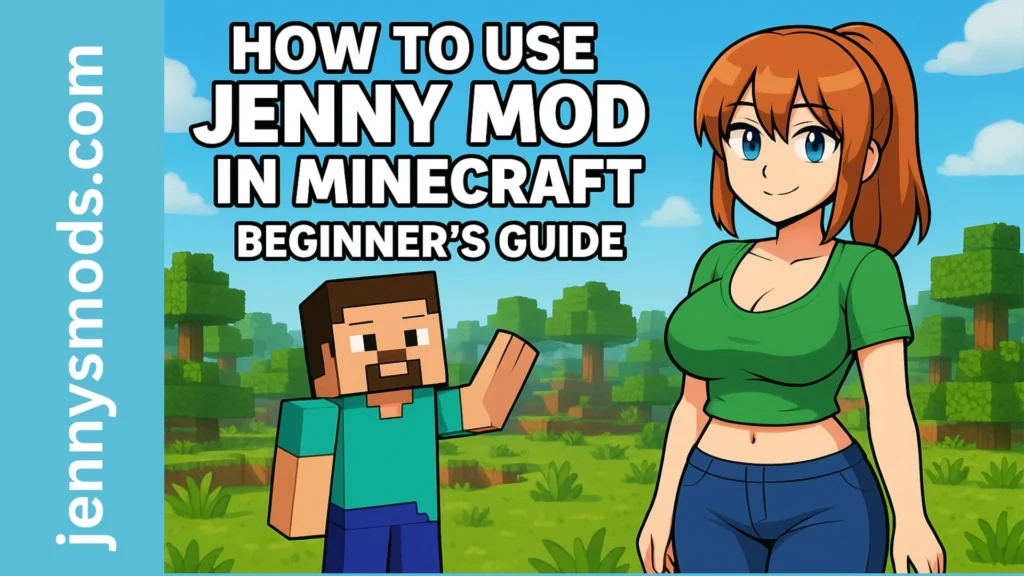
Let’s go step-by-step so you can make the most of Jenny Mod, even if you’re completely new to Minecraft mods.
Step 1: Requirements Before Using Jenny Mod
Before learning how to use Jenny Mod in Minecraft, you need to ensure a few technical requirements are met. Jenny Mod works best with Minecraft Java Edition versions 1.12.2 or 1.16.5. You must also install Forge Mod Loader compatible with your Minecraft version.
You can download the latest Jenny Mod .jar file from our trusted Jenny Mod download page. For optimal performance, make sure your system has at least 4GB RAM and a stable GPU. These small setups ensure smooth gameplay without lags.
Step 2: Installing Jenny Mod
To begin using Jenny Mod, you first need to install Minecraft Forge. After installing Forge, go to your .minecraft directory and open the mods folder. Move the downloaded Jenny Mod file into this folder.
Launch Minecraft with the Forge profile, and open the Mods tab. If Jenny is listed there, you’re ready to go. Still confused? Follow our step-by-step installation guide for complete clarity.
Step 3: Spawning Jenny in the Game
Once you enter a world in Minecraft with Jenny Mod installed, switch to Creative Mode and open your inventory. Search for the Jenny Spawn Egg and place it. Right-click to spawn her into your world.
For mobile users, especially on Android, we’ve created a guide for getting Jenny Mod on Android that simplifies the process for touch-screen devices.
Step 4: How to Interact with Jenny
After spawning Jenny, right-click to start interacting. You can offer her gifts like cake or diamonds to increase affection. She reacts with animations and preset dialogue options. The more you interact with her, the more responsive and friendly she becomes.
To see how Jenny behaves in action, explore our full post on Minecraft Jenny Mod animations, where we explain every detail of her movements and reactions.
Step 5: Build an Environment for Jenny
To improve your overall experience, it’s a good idea to build a safe and beautiful space for Jenny. Use blocks, furniture, and lighting to set up her room or house. You can even add more realism by using compatible furniture mods.
If you’re on Minecraft PE and wondering whether the mod will work, check out our detailed coverage on Jenny Mod for Minecraft PE to understand the current limitations.
Step 6: Explore Advanced Features
Jenny Mod is not limited to basic interaction. As you explore deeper, you’ll discover special animations, changing moods, and even mini-games in certain versions. Some advanced packs include additional companions and features that enhance Jenny’s behavior.
If you’re facing issues with the mod, especially on iPhones or iPads, don’t worry. Visit our troubleshooting guide on how to fix Jenny Mod not working on iOS to solve the most common problems.
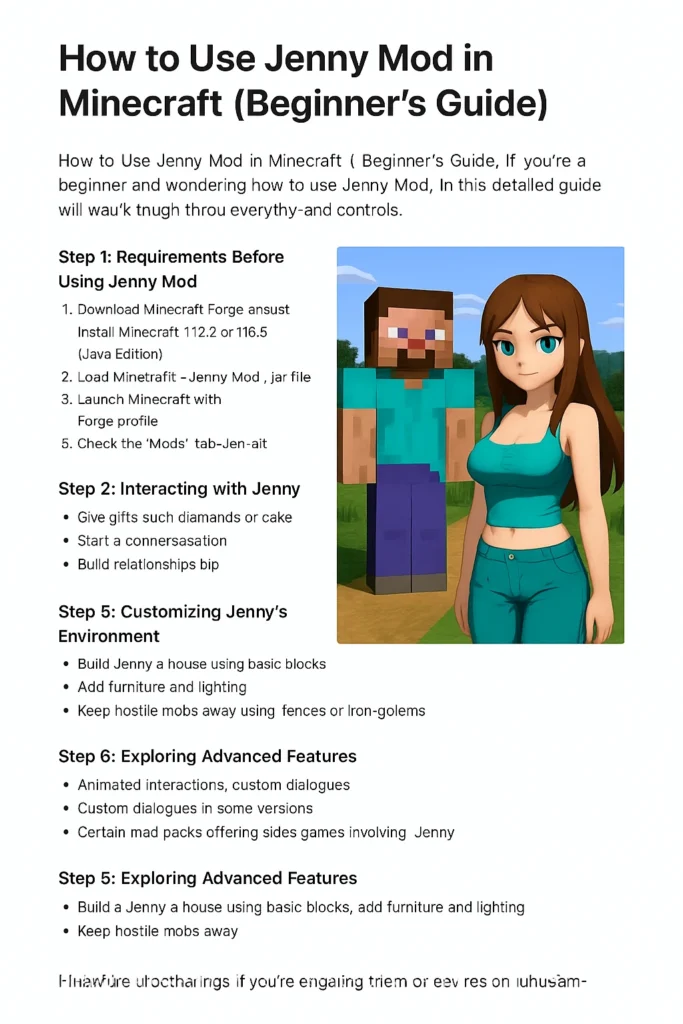
Tips and Warnings
To stay safe while enjoying the mod, use Jenny Mod in single-player mode only. Public servers often block such mods and may cause crashes. Also, never download Jenny Mod from unknown websites — always use verified sources like jennysmods.com.
For users looking to explore similar mods, we’ve handpicked the top 5 Jenny Mod alternatives that offer unique characters and fun experiences.
How to Remove Jenny Mod
If at any time you wish to remove Jenny Mod, close Minecraft, go to the mods folder, and delete the Jenny Mod .jar file. Relaunch Minecraft and the mod will no longer be active. You can always reinstall it later from our download section.
Final Thoughts
Now that you’ve learned exactly how to use Jenny Mod in Minecraft, you’re ready to enjoy a completely personalized experience with engaging interactions, cute animations, and full character immersion. Jenny brings Minecraft to life in a fun and light-hearted way that keeps players coming back.
We regularly update our content to help players get the most out of Jenny Mod. So, keep exploring more on jennysmods.com for new guides, features, and mod updates.