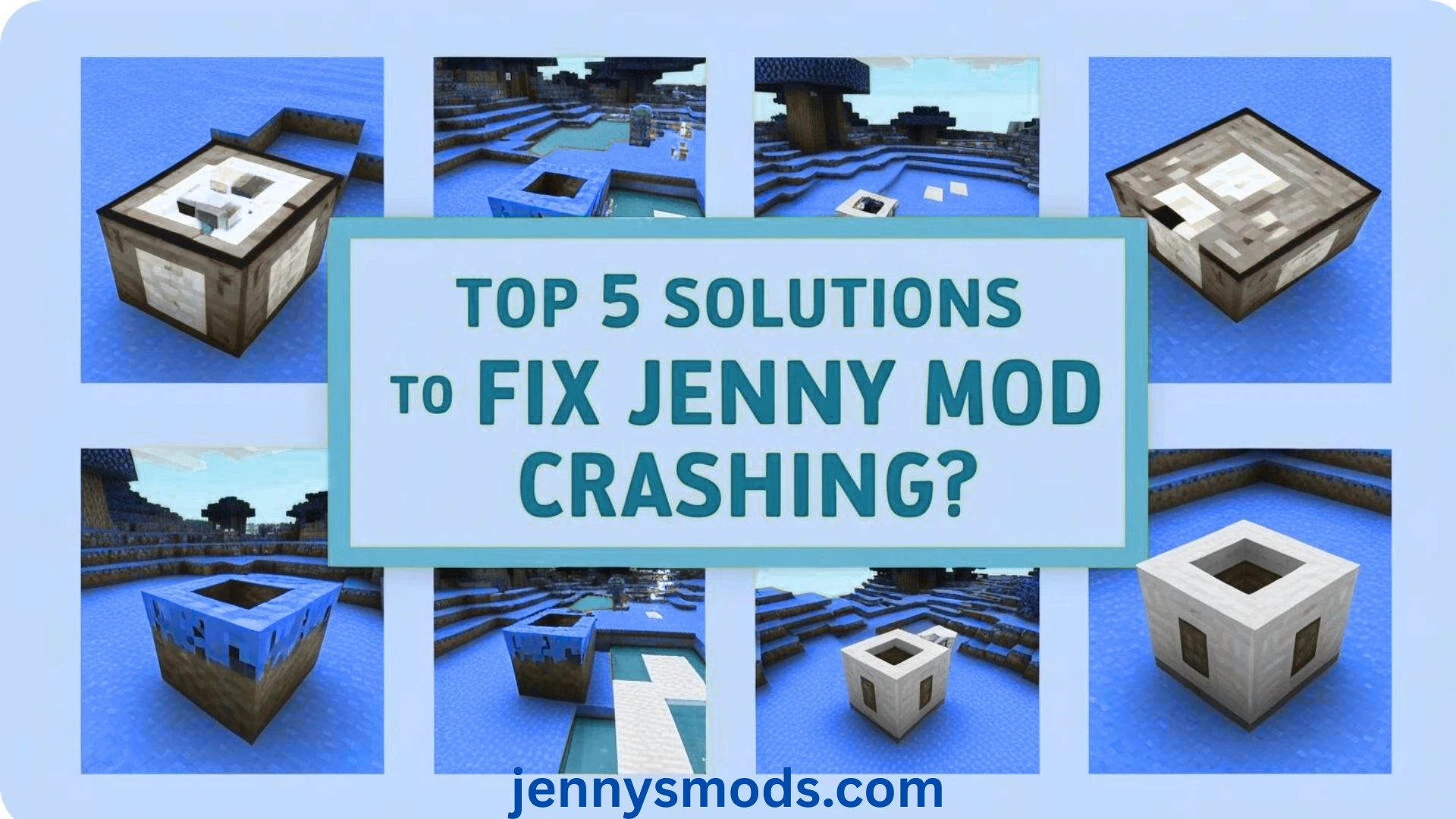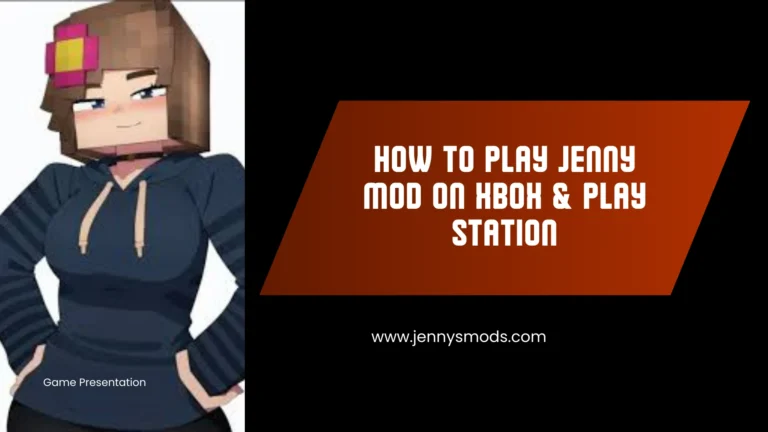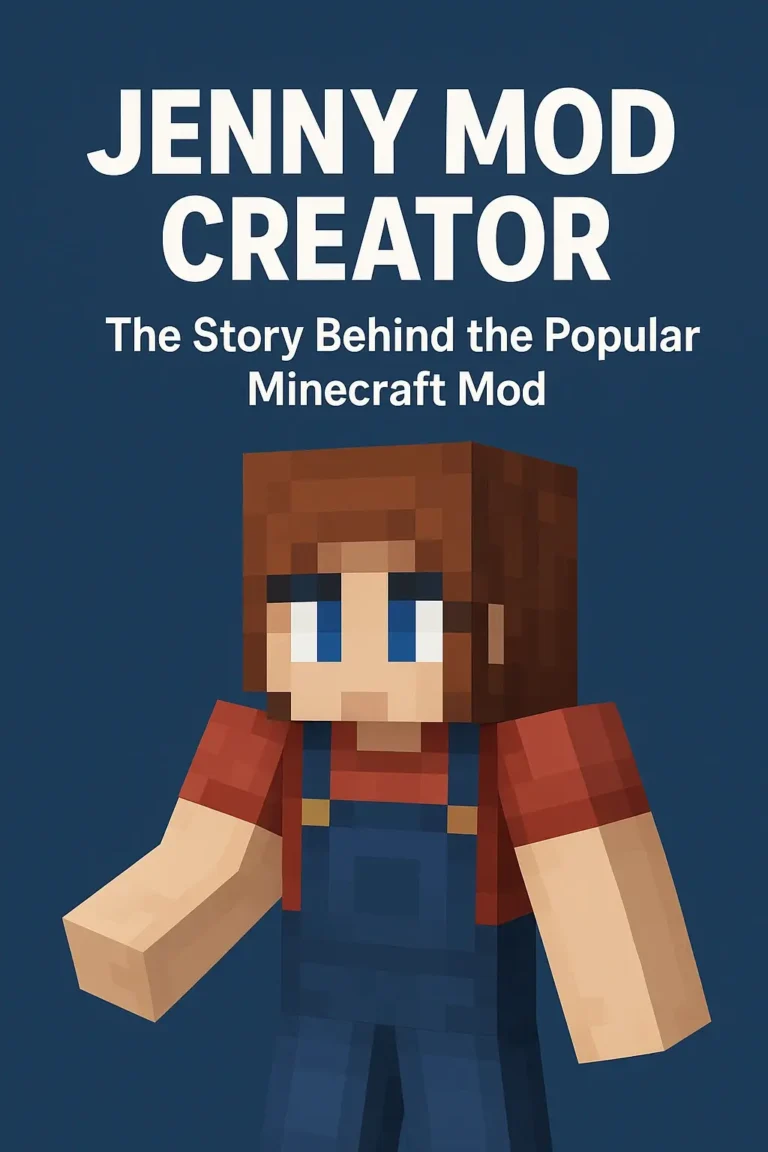Jenny Mod Crashing? Top 5 Solutions to Fix It
If you are worried about jenny mod crashing ,then you are in a good place ,now in this site we explain the solution and crashing to jenny mod crashing Jenny mod reasons.
A fan favorite made modification for Minecraft, the Jenny Mod offers special gameplay features and matured content.. However users frequently experience problems with crashing either when starting Minecraft or while playing just like with many external mods.

Especially if you do not know what’s causing it, these crashes can be extremely exasperating. Well look at the top 5 ways to resolve Jenny Mod crashes in this post so you can resume playing the game continuously.
1. Ensure Mod Compatibility with Minecraft Version
Incompatibility with the version of Minecraft you are using is one of the most frequent causes of the Jenny Mod crashing. Attempting to run mods on unsupported versions of the game can result in the game crashing because they are frequently designed for specific versions.
What to Do?
- Make sure the Jenny Mod is compatible with the version of Minecraft you downloaded by going to the reliable source, jennysmods.com.
- Install the exact version of Minecraft that is compatible with the mod by opening your launcher.
- Install the appropriate version of mod loaders such as Fabric or Forge based on the version of your game and mod.
Best Tips
Always create a backup of your Minecraft worlds before installing new mods or updating versions.
2. Set up the necessary dependencies.
It takes a mod loader like Forge or Fabric to use the Jenny Mod,it is not a stand alone application.
Installing the mod with the incorrect version or without the necessary loader will probably cause your game to crash.
What to Do?
- Install Minecraft Forge or Fabric Choose the appropriate mod loader to download and install based on the Jenny Mods requirements.
- Verify that the Forge\/Fabric version corresponds to the Mod and Minecraft versions.
- Add the Jenny Mod file to the appropriate folder by placing it in the mods folder located within your Minecraft directory.
Best Tips
Additionally, certain Jenny Mod versions call for extra libraries or helper mods.
Be sure to read the developers installation instructions.
3. Avoid Conflicting Mods
Crashing is also frequently caused by mod conflicts. Some of the mods may not work with the Jenny Mod if you are using them in tandem with other mods.
What to Do.
- To test with just the Jenny Mod installed, run Minecraft with the Jenny Mod installed and temporarily delete all other mods from the mods folder. If it does, the problem is with one of the other mods.
- To determine which mod is causing the crash, restore the other mods one at a time.
- To find out if Jenny Mod and the other mods you are using have any known conflicts, check online or on Minecraft forums.
Best Tips
The most likely mods to clash with Jenny Mod are those that alter entities animations or user interfaces.
4. Allocate More RAM to Minecraft
When combined with shaders or high resolution texture packs Jenny Mod uses a lot of resources. Too little memory allocation could cause Minecraft to crash.
What to Do.
- Get the Minecraft Launcher open.
- Navigate to Installations
- Edit Profile
System Requirements.
Verify that there is sufficient RAM available on your computer. Do not use all 4GB of your available storage for Minecraft.
Best Tips
Avoid giving your computer more RAM than it can manage as this could lead to even weaker performance or instability.
5. Update Graphics Drivers and Java
Because Minecraft uses Java and your GPU it can crash due to outdated drivers or Java versions. In some cases the problem is not with the mod itself but rather with your piece’s outdated software.
What to Do.
- Visit Java’s official website. Get the most recent version that works with Minecraft.
- Go to the NVIDIA website or use GeForce Experience.
- Use Radeon software or go to AMDs website for AMD.
Best Tips
To ensure stability, restart your computer after updating and test Minecraft with just the Jenny Mod enabled.
Conclusion
Although the Jenny Mod adds fun to Minecraft if it is not configured properly it may crash. Using the appropriate game version, adding necessary files, preventing mod conflicts allocating enough RAM and maintaining software updates can mostly resolve issues. To enjoy the mod without crashes heed these tips. Also remember to read the mod instructions and ask for assistance from the community. Have fun while playing.
FAQs
How to fix mod crashes in Minecraft?
First confirm that the mods you wish to play are on the appropriate version. If they are and Minecraft is still crashing go to . minecraft\/versions and remove the folder containing the version files you wish to load. Then start the game after reinstalling Fabric. It was helpful to me and I believe it can be helpful to you as well.
How to fix mod errors in Minecraft?
Forge may generate a screen stating that you have the incorrect version of a mod while the game loads. It is also simple to fix: note the version and mod then look it up on CurseForge. Launch it again after adding it to the mod folder and removing the incorrect one which will also cause one error at a time to appear.